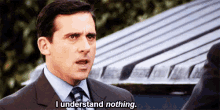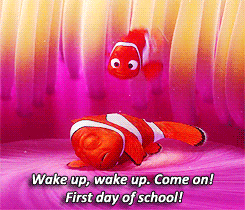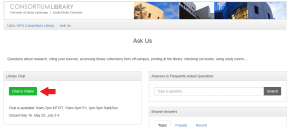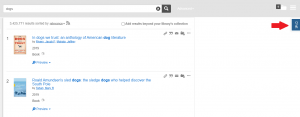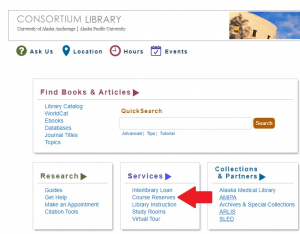Situation: your professor has asked you to find articles on a specific topic. Let’s say you need articles on medication errors in hospitals. You know you need to start on the library home page, and you find some decent results using Quicksearch. So why do you see other databases listed on the website?
Here’s the skinny on databases.
1. Databases are often specialized for specific disciplines and audiences
As we discussed earlier, Quicksearch will give you a lot of results very quickly. However, those results are rarely as targetted as you really need for an intensive search. It’s like when you eat a bowl of Fruity Pebbles; when you pour straight from the box, you’ll get a mix of all the different colors. BUT, if you only want blue and red Fruity Pebbles, it’d be better if someone (hopefully with clean hands) pre-sorted the cereal so you could select your colors as you poured. Databases provide a similar service.
For instance, let’s go back to medication error example. I could go to the Databases page and use the drop-down list on the left to view the Health/Nursing/Medicine databases. That removes my green Fruity Pebbles, or all the results of drug overdoses in pop culture. Next, I could select the Health Source database because it is specifically made for students in the medical field. That removes the yellow Fruity Pebbles, or the articles that are a little too in-depth for my purposes. I don’t need to know the mechanism by which a certain drug works for my particular project. By using a database tailored to my discipline and demographic, I can get to relevant results very quickly.
2. Different databases provide different access
While Quicksearch will provide access to most things it shows you, it’s not the most adept at searching some databases. For example, Westlaw and Medline results are often not as well-represented in the results there. By going right to the database (and logging in for off-campus access!), I can save a lot of time trying to gain access to an article.
TL;DR — More results do NOT equal better results!
Sometimes Quicksearch just gives too many results. There are ways to filter the Quicksearch to be more specific (more on that another time), but sometimes your best bet to break your research down into attainable chunks is just going through a couple databases. The databases have already been programmed to understand your search a little better, and many even suggest helpful keywords when they guess what you’re searching. Save yourself a little work and try using a database for your next project!